If you are like most small business owners, you claimed your Google My Business (GMB) listing years ago and haven’t looked at it since. A small segment of business owners add photos or videos from time to time or update their hours of business during the holidays and that’s about it. To improve your online search visibility, it’s important to take time away from working in your business to work on your business. It’s easy to get lost in the day-to-day demands placed on you by customers and employees. Make sure you reserve a small amount of time each month to take a look at your marketing efforts. Are the marketing channels you selected providing positive ROI? Is your website traffic up or down? And what is your strategy going forward? Today we are going to give you something to do at your next marketing meeting. We would like you to follow these four tips to optimize your Google My Business listing. You will notice throughout our list of tips that all of the new features in GMB seek to keep users in Google’s ecosystem by replicating features traditionally found on your website. In a sense, it is now your responsibility to maintain both your website and your GMB listing in equal proportion. If you follow these tips, it is our belief that you will see an increase in new customers.
Good to Great Tip 1: Google Services
Google Services was created to emulate the products and services pages of your website. Before the launch of Google Services, the only option available was a list of predetermined categories that described your services. These were often a close approximation of your actual services or only covered a segment of your services. With Google Services, you can enter your services manually into your GMB listing with no limits. It is extremely important to take advantage of this feature as Google will better understand the full breadth of services and display you in their search results for relevant search queries. Because the vast majority of small business owners are not even aware this feature exists, simply entering your services will be a huge leg up on your competition. Entering your services into Google My Business is easy; below, you will find step-by-step instructions.
Step 1: Login to your Google My Business listing
Step 2: Navigate to the info tab and then pick services
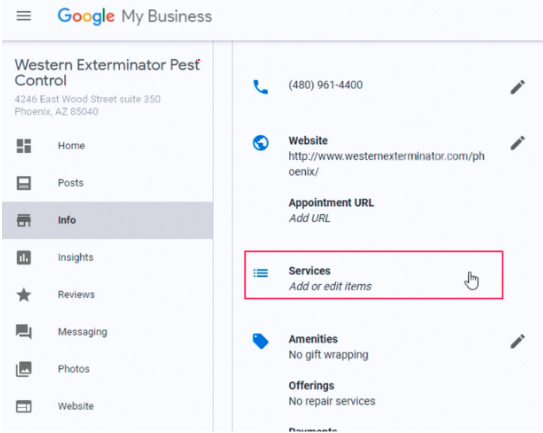
Step 3: Enter each product or service one at a time until all of your services are listed. This will be a bit time consuming if you have a wide array of services or an entire menu to enter if you are a restaurant owner. Don’t worry if you have to break it up into a few sessions. The important thing is that you get it done.
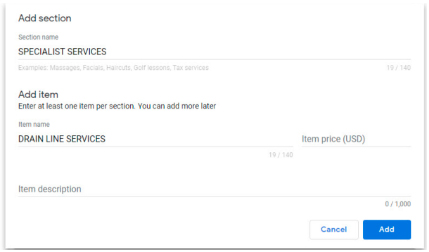
Good to Great Tip 2: Make Use of Google Q&A
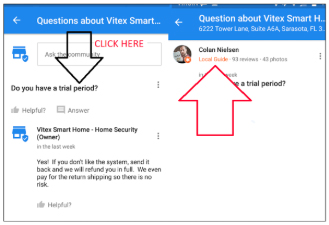 Think of Google Q&A as an interactive FAQ website page. Google Q&A provides prospective customers and returning customers with the ability to ask important questions to guide them along in the buying process. Keep in mind that anyone visiting your GMB listing can answer questions. To reduce the likelihood of a customer answering a question rather than you, we recommend that you keep a close eye on this page and monitor it frequently. Download the Google My Business app on your phone and make sure you are logged in the same account associated with your Google My Business listing to answer questions
Think of Google Q&A as an interactive FAQ website page. Google Q&A provides prospective customers and returning customers with the ability to ask important questions to guide them along in the buying process. Keep in mind that anyone visiting your GMB listing can answer questions. To reduce the likelihood of a customer answering a question rather than you, we recommend that you keep a close eye on this page and monitor it frequently. Download the Google My Business app on your phone and make sure you are logged in the same account associated with your Google My Business listing to answer questions
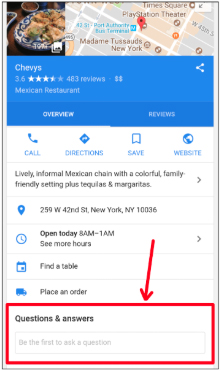
Good to Great Tip 3: Use Google Posts
If you only have time to follow one of the four tips outlined here, this would be the one to follow. SEO data provider Moz conducts an annual survey of local ranking factors, and after reviewing the data from November 2018, they advised readers to begin utilizing Google Posts as their number one tip. As you can see from the pie chart below, Google My Business optimization accounts for 25% of a website’s search engine rankings. That means it is important that you squeeze everything you can out of your GMB listing. Which brings us to Google Posts. Google Posts allow you to post blogs directly on your GMB account. Simple, right? Actually, it is simple; the key is consistency. If you are already blogging regularly, we strongly suggest that you allocate half on the blog posts that would normally be posted on your website to your Google My Business listing. Many small business owners ask if they should write differently for GMB than they do for their on-site blog. The answer is that you should write a little differently when creating a Google Post. Try to incorporate local events or landmarks when possible. That will help locate your business for Google and show that you are a member of a community. If possible, try to post once per week; if that is not possible, two per month should do quite nicely.
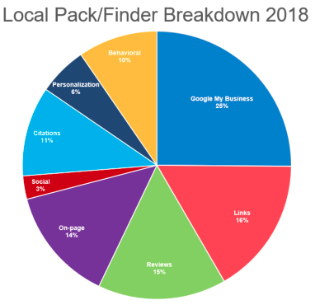
Steps to post a blog on Google My Business:
- Log into Google My Business
- Select the “posts” option
- Choose “write your post”
Good to Great Tip 4: Create A Google Short Name
If you follow this tip, it is very likely that you may be the first company amongst your competitors to create a short name. A short name is simply a unique, easy to remember GMB URL that you can share with customers. Short names use the following format: g.page.yourbusinessname.
Let’s say, for example, you are the owner of Marv’s Bakery. You could create the following short name: g.page.marvsbakery. Before the advent of short names, you would have had to email a much longer URL string that would not be easy to remember and that would not easily fit on a business card. We advise you to update your stationery business cards and other marketing material to include your short name in an effort to drive additional traffic to your Google My Business listing and website.
Follow the steps below to create a Google short name:
- Log into your GMB account
- Go to left side navigation area and then select “Info”
- Select “Add profile short name”
- When choosing a short name, make sure it is no longer than 32 characters and no shorter than five characters long
- Make it easy to remember. If you have a long business name, choose the most important part of it
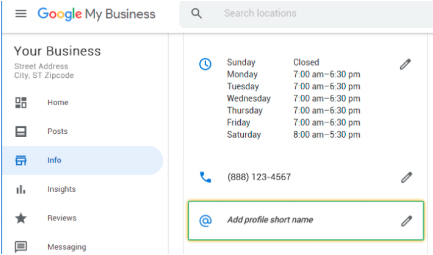
Putting It All Together
The most important step of all is to begin implementing these tips right away. Most people reading this article and similar articles will not take the final step of enacting the changes recommended above. We implore you to be the exception rather than the rule and get this squared away. If you do not have time to do this on your own, let your digital marketing agency do the work for you. If they do not have the bandwidth needed to handle local SEO implementation, ask them to hire the best white label seo service they can find. A white label SEO program can help provide extra capacity to your local agency. Thank you for taking the time to read this; it is our sincere hope that these tips will create extra foot traffic for your business the remainder of 2019 in into the future.

 877-490-8324
877-490-8324